To change your race start time:
1. Log into your MaxFun Register Account at https://my.maxfunregister.com
2. Now you can see all races you are registered for. Select the option "Edit" from the dropdown for the desired race.

3. You can now edit your registration and select a new start time.
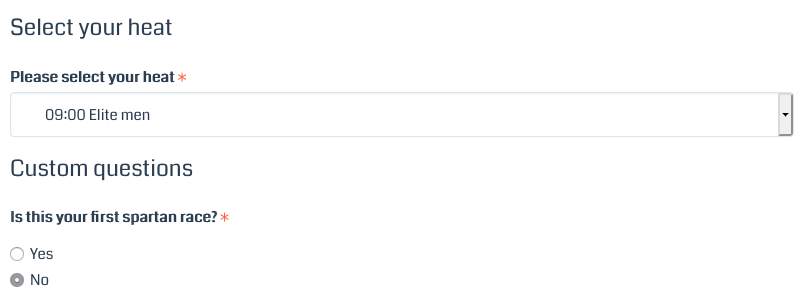
0 Comments