To find your start time and barcode for your upcoming race:
1. Find the PDF which was sent with your registration, this includes both your start time and barcode. 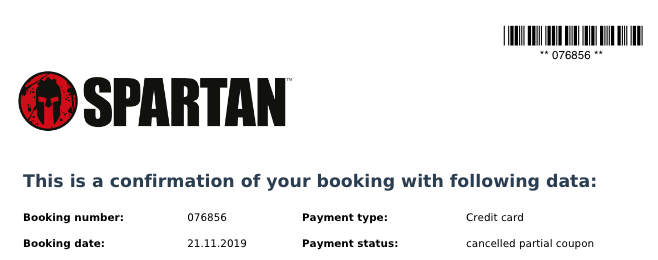
2. Log into your user account at https://my.maxfunregister.com and you can see the date, start time, and barcode for your upcoming race.
The barcode is on the PDF that was sent with the registration.
To bring up the confirmation again, please log into your user account at https://my.maxfunregister.com and then select the option "Registration confirmation" in the drop-down menu of the desired race. You will then be offered the PDF file as a download to save it.
0 Comments